
Add images, video, sound, and text
You can add images, video clips, sound and text to a video
clip selected in
Gallery
to create custom video clips.
To combine an image or a video clip with the selected
video clip, in the
Images & video
folder, select
Options
>
Edit
>
Merge
>
Image
or
Video clip
.
To add a new sound clip and replace the original sound clip
in the video clip, select
Options
>
Edit
>
Change sound
and a sound clip.
To add text to the beginning or the end of the video clip,
select
Options
>
Edit
>
Add text
, enter the text you want
to add, and select
OK
. To select where you want to add the
text, select
Beginning
or
End
.
N75.EN_ESv1_BIL_9252942.book Page 47 Monday, April 2, 2007 3:31 PM
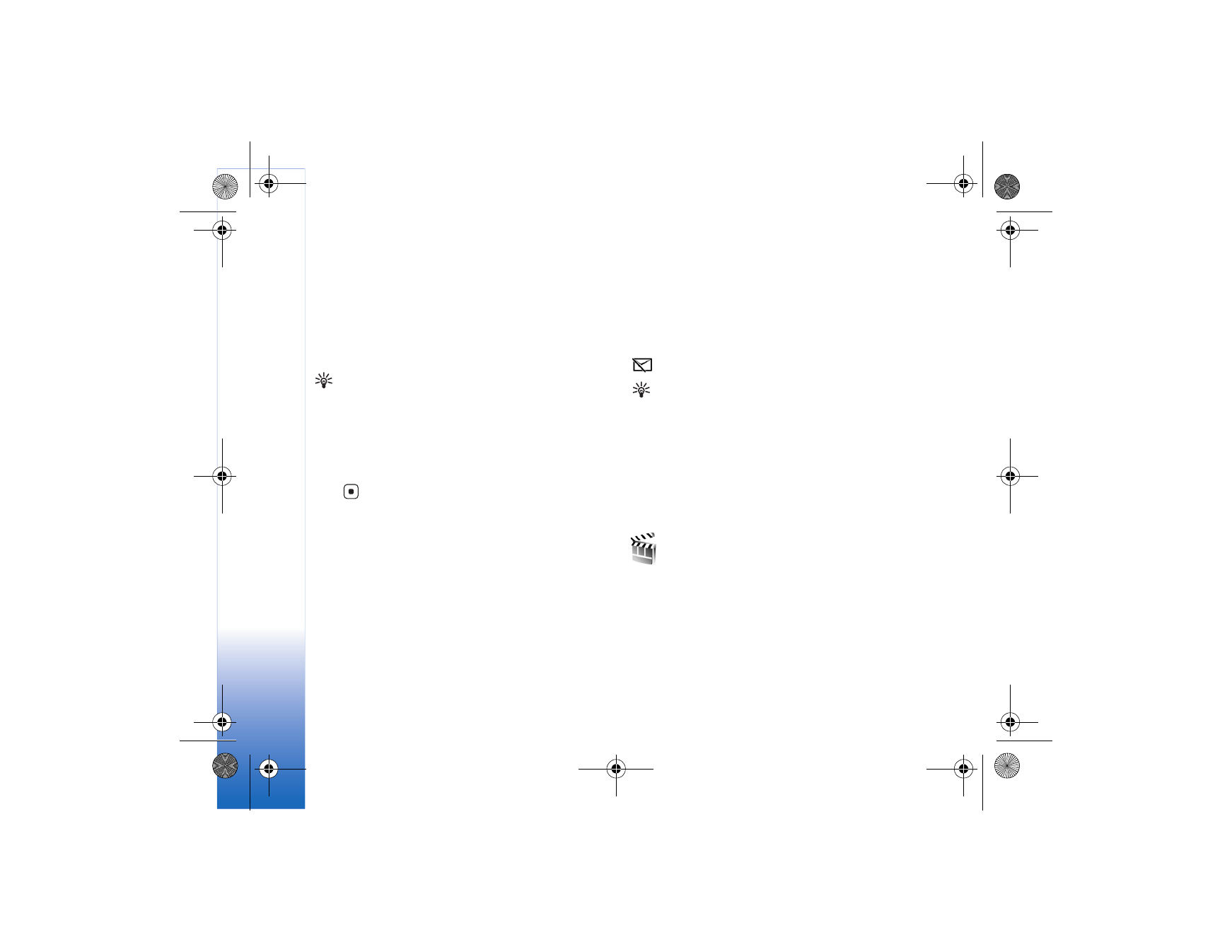
Ga
ll
er
y
48