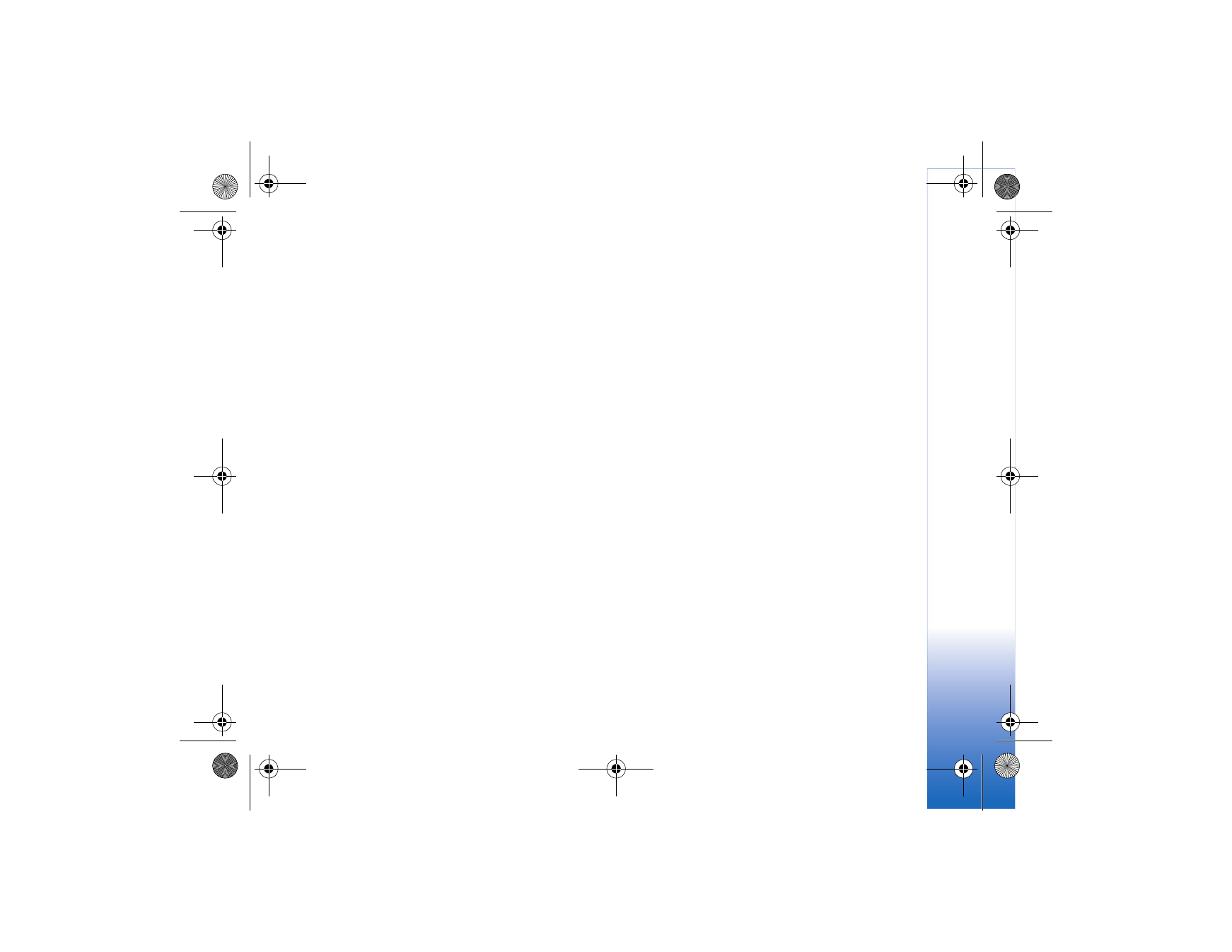
Shrink
To free memory for new pictures, reduce the resolution of
images saved in
Gallery
. To back up the images first, copy
them to a compatible PC or other location. To reduce the
resolution of images, select
Options
>
Shrink
. To reduce the
resolution of an image to 640x480, select
Options
>
Shrink
.
To increase free memory space after you have copied items
to other locations or devices, select
Options
>
Free
memory
. You can browse a list of files you have copied. To
remove a copied file from
Gallery
, select
Options
>
Delete
.