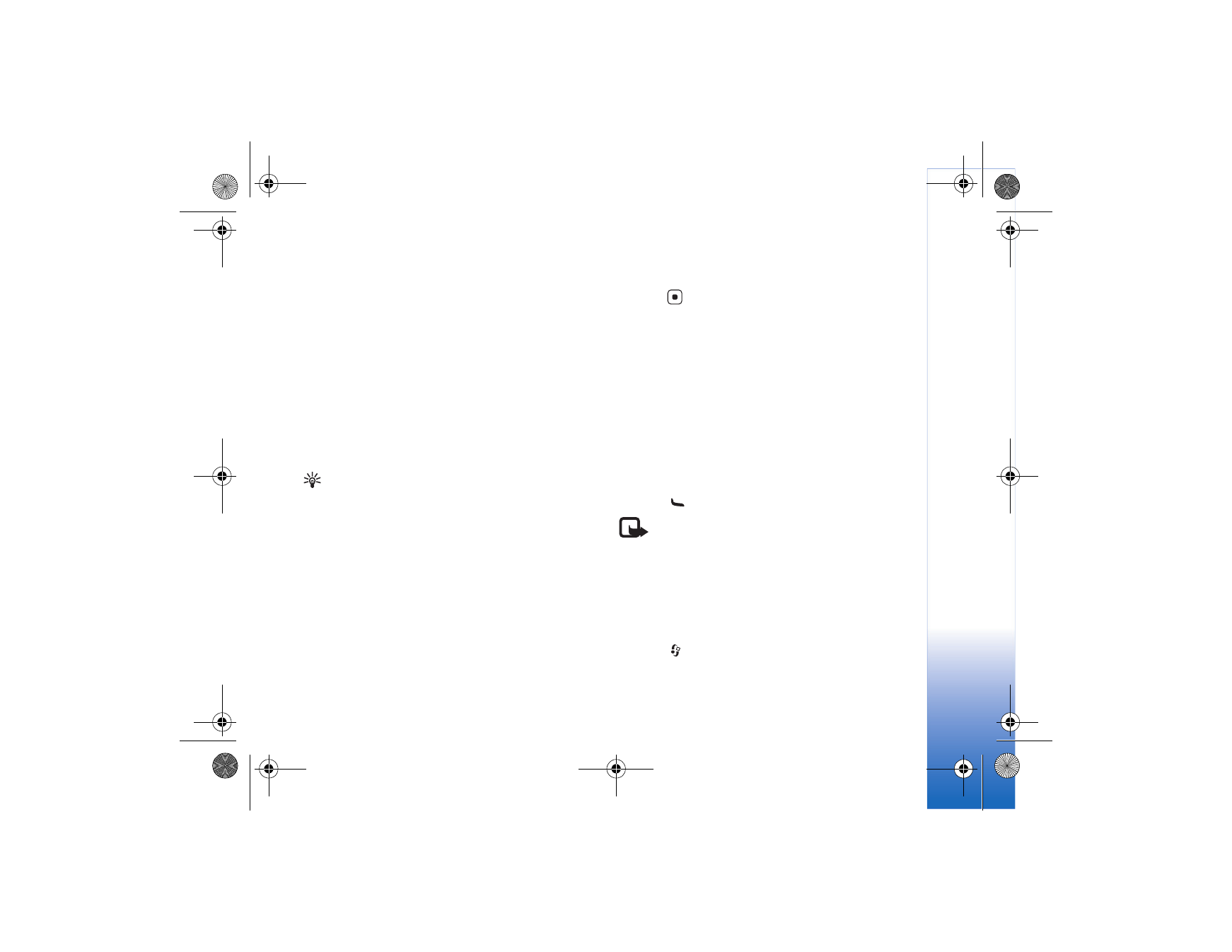
Write and send postcards
With the postcard service (network service), you can send
a multimedia message with a postal address to a postcard
service provider. The service provider prints out the message
as a postcard and sends it to the recipient’s address.
The network operator charges for the postcard service.
The postcard service may not be available in all areas.
1 Select
New message
>
Postcard
2 In the address field on the back of the postcard,
press
. Select the recipient from
Contacts
. To enter
the name and postal address of the recipient, scroll to
the fields and enter the details.
3 In the greeting text field, write the greeting. To insert a
template or note as your greeting, select
Options
>
Insert
>
Template
or
Note
.
4 You can take a new image for the postcard, or insert an
existing image from
Gallery
. To insert the image, select
Options
>
Insert image
>
New
or
Existing
.
To change between the front and back sides of the
postcard, scroll up or down.
5 To send the postcard to the postcard service,
Send
, or
press .
Note: You can only send postcards that include
both an image and a recipient postal address.