
Active standby mode
Use your standby display for
fast access to your most
frequently used applications.
By default, the active standby
mode is on.
Press ,
select
Tools
>
Settings
>
Phone
>
Standby
mode
>
Active standby
, and
press
to switch the active
standby on or off.
The active standby display is
shown with default applications
across the top of the screen, and calendar, to-do, and
player events listed below.
Select an application or event.
The standard scroll key shortcuts available in the standby
mode cannot be used when the active standby mode is on.
To change the default applications shortcuts, press
,
select
Tools
>
Settings
>
Phone
>
Standby mode
>
Active standby apps.
.
Some shortcuts may be fixed, and you are not able to
change them.
N75.EN_ESv1_BIL_9252942.book Page 87 Monday, April 2, 2007 3:31 PM
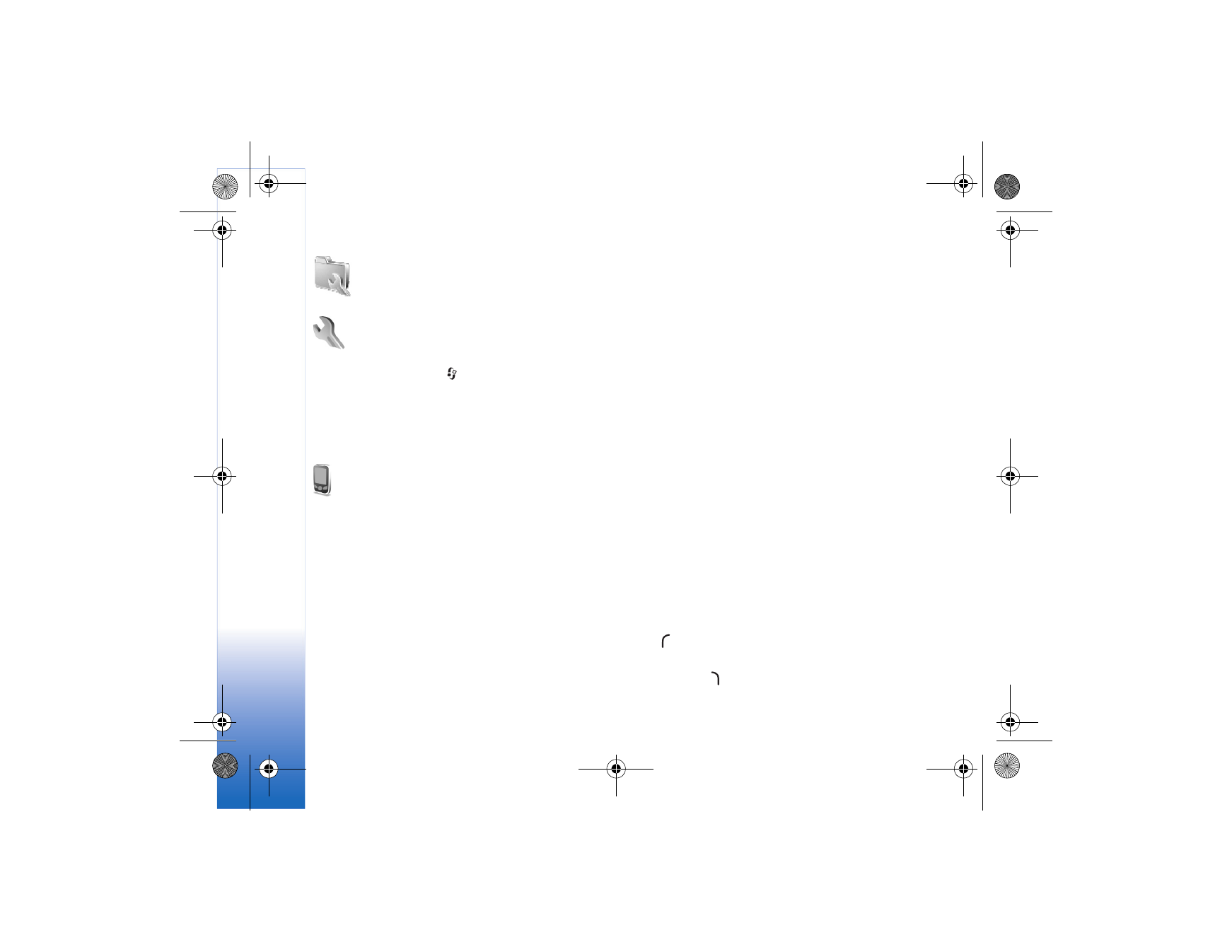
Tool
s
88